Enjoy all your favourite live TV, movies, and series in one app. Here’s the ultimate beginner-friendly manual to install and set up IPTV Smarters Pro on any device—perfect for South African viewers who use IPTVSAFRICA.co.za
What is IPTV Smarters Pro?
IPTV Smarters Pro is one of the most popular and reliable IPTV players available today. It allows users to log in with their IPTV subscription (like IPTV South Africa from iptvsafrica.co.za) and watch live TV, movies, and video-on-demand across multiple devices.
👉 Important: IPTV Smarters Pro does not provide channels or content by itself. It’s simply a player. You need an active IPTV subscription from a provider such as IPTVSAFRICA to access content legally.
Why Choose IPTV Smarters Pro in South Africa (2025) ?
🖥️ Multi-device support: Works on Android phones, tablets, Smart TVs, Fire Stick, Windows, macOS, and more.
⚡ Fast & Stable Streaming: Excellent performance even with mid-range internet.
🎬 User-friendly Interface: Simple menus, EPG (TV Guide), and VOD categories.
🔒 Safe & Legal when used with a licensed IPTV provider like IPTVSAFRICA.
🌍 Local servers for South African users: Better latency and less buffering.
What You’ll Need Before Starting ?
✅ A stable internet connection (min 10 Mbps recommended for HD)
✅ A valid IPTV subscription (get one from iptvsafrica.co.za)
✅ Your login details (Username, Password, and Server URL or M3U Link)
✅ A compatible device (Android, iOS, Fire Stick, Smart TV, Windows, macOS)
Installation Guides by Device
Below you’ll find step-by-step instructions for each platform
1. Install on Android devices 🤖
1-1. For Android TV box
Step 1: Head to your Google Play store and Look for an App labeled “Downloader”, by “AFTVnews.com”
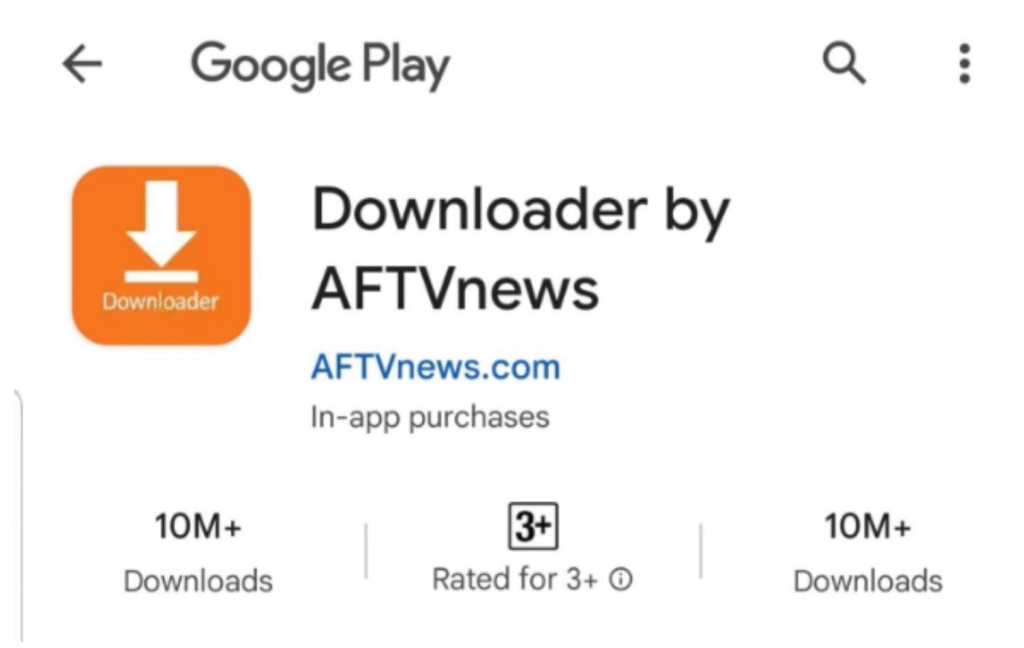
Step 2: When finished downloading, Open the downloader app, and in the URL input bar address, input this link:
https://www.iptvsmarters.com/iptv-smarters-5.0.apk (Android App Latest Version (v5.0) )
Step 3: Wait a minute or two for the IPTV Smarter to download to your android device.
Step 4: Once the download is complete, the Downloader app will run the APK file and the installation will begin
Step 5: Follow the installation until the app is installed, then click done.
Step 6: Launch IPTV Smarters, and you will get the screen below, click on add new user
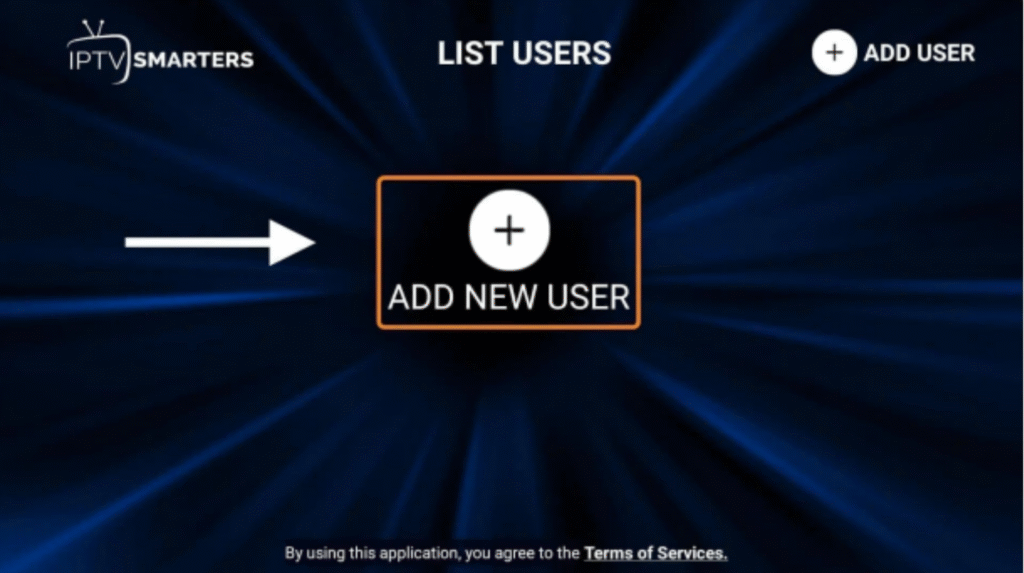
Step 7: On the next screen, you will see several options to login to Smarters Pro. You should now choose to connect with Xtreme Codes API , which is the fastest method.
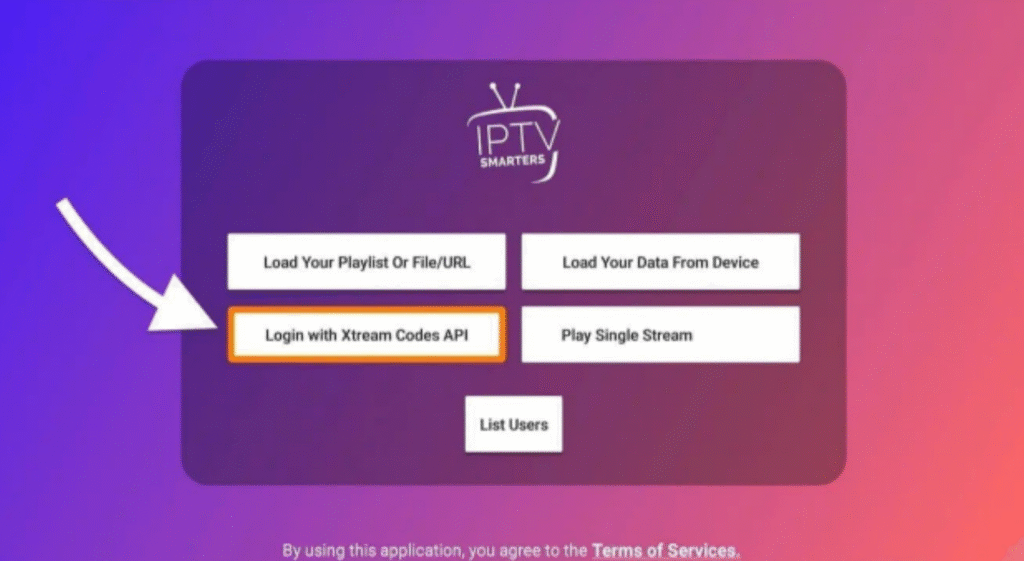
Step 7: The FIRST Inpute (Playlist Name), can be anything of your choice, username, password and url are the login details you got from your provider https://iptvsafrica.co.za/
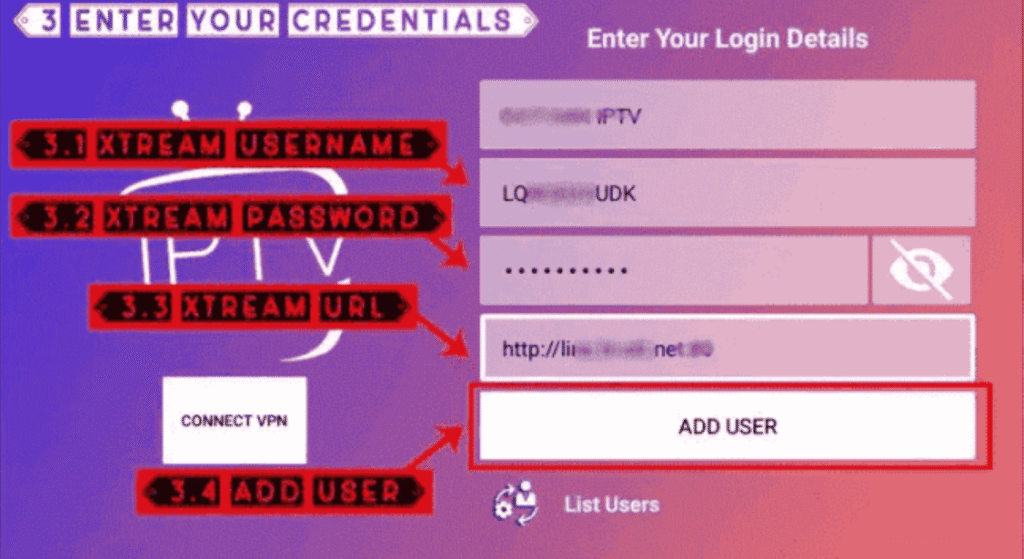
Step 8: On the next screen it says Downloading Live Channels, Movies and TV Series so wait for a while till it is done.
Enjoy your playlist and if you have any question, you can contact the support team by clicking HERE.
1-2 For Android Mobiles:
Step 1: Head to your Mobile’s Browser (Chrome is recommended). Then input the installation link of the updated “IPTV Smarters Pro” app
https://www.iptvsmarters.com/iptv-smarters-5.0.apk
Step 2: Once you Open the link, a .apk file download popup will be alerted to start the download
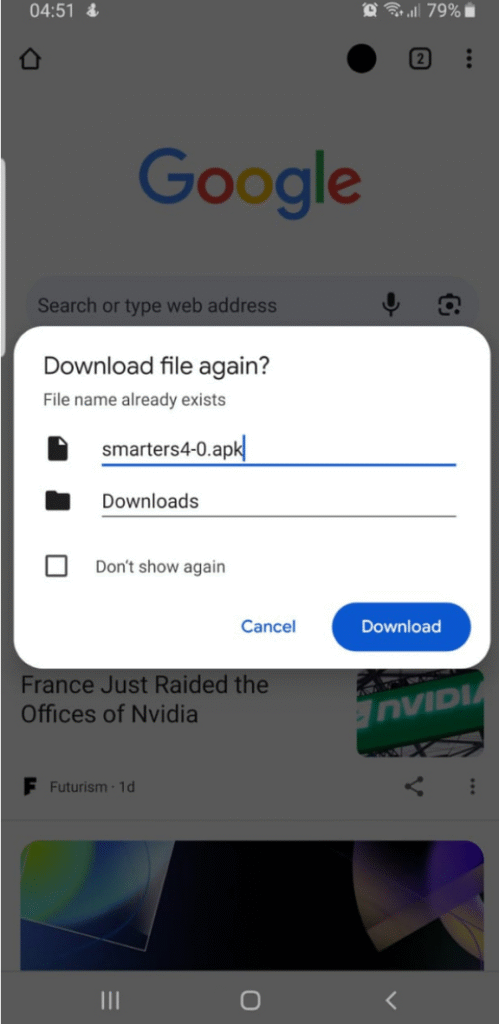
Step 3: Head to the Downloads section in your browser, and look for the smarters5-0.apk, click it to start the Installation process
Step 4: Allow installation from unknown sources when prompted by changing and toggling on the “install unknown apps” for your browser
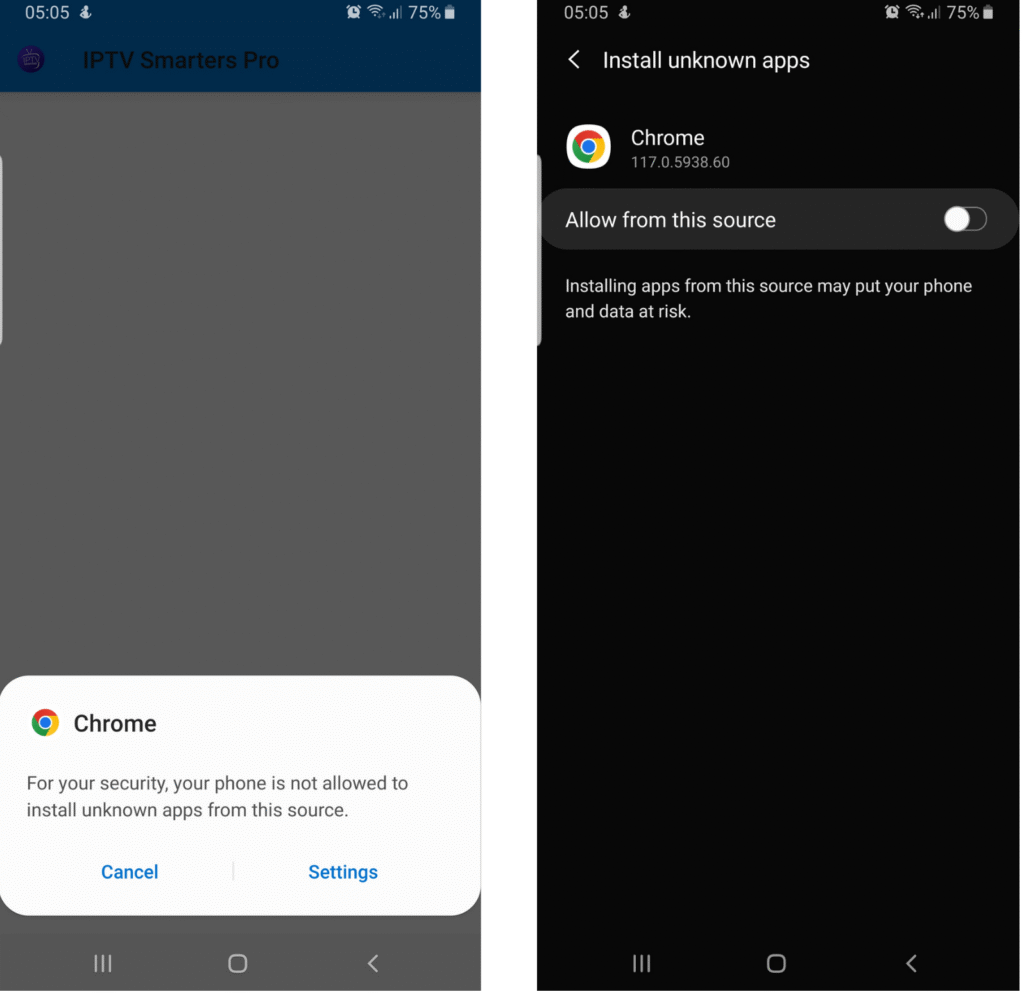
Step 5: Once installed, Open the app, Accept the terms, proceed with the Xtream Codes API credentials, then fill the login form with the credentials found in your email under “Xtream Codes” ( Contact IPTVSAFRICA to get you Xtream codes)
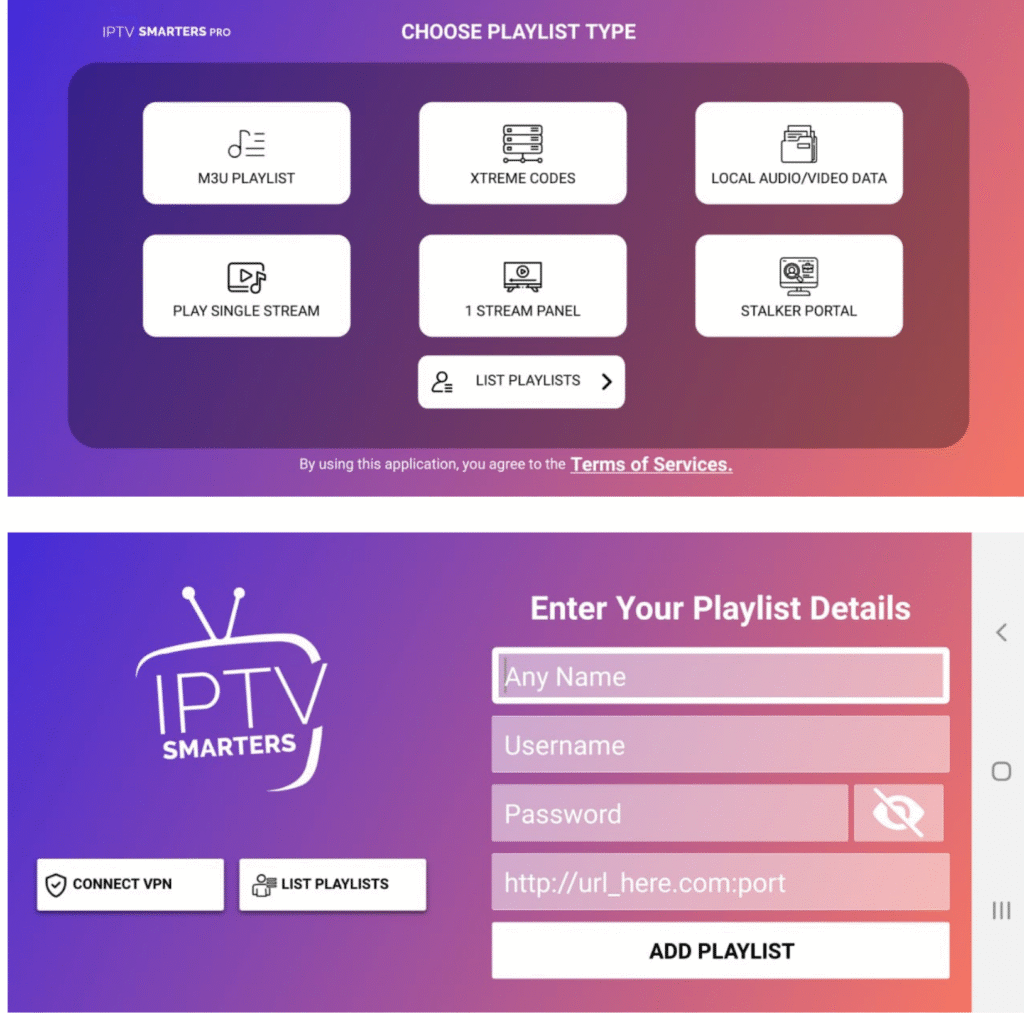
The name can be anything of your choice, then input the credentials respectively and carefully from your email under “Xtream Codes”
Enjoy your playlist and if you have any question, you can contact the support team by clicking HERE.
1-3 For Windows:
Step 1: Head to your Windows Browser, and input in the URL web address:
https://www.iptvsmarters.com/download?download=windows_app (Download Latest Version (v1.1.2))
Once you open the link in your browser, it should start the .exe file download
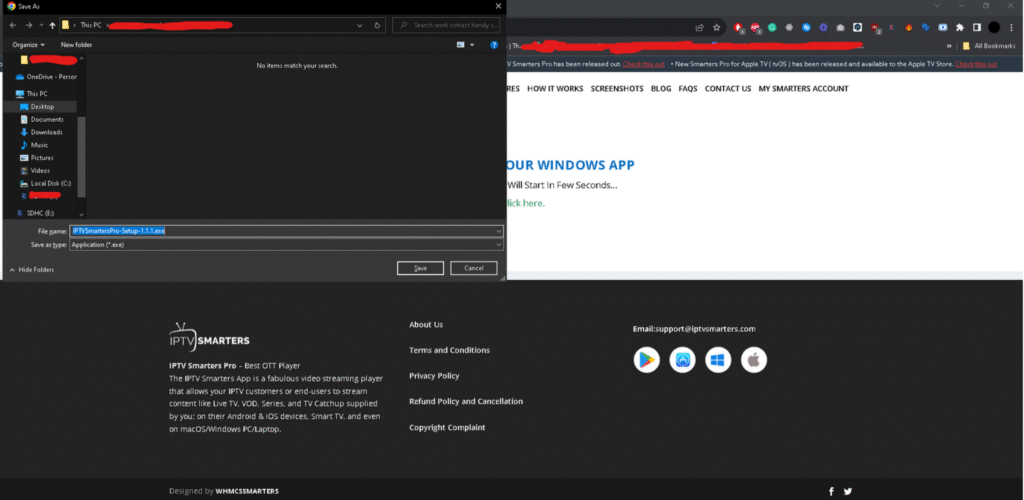
If it didn’t automatically start, click the green text “click here”
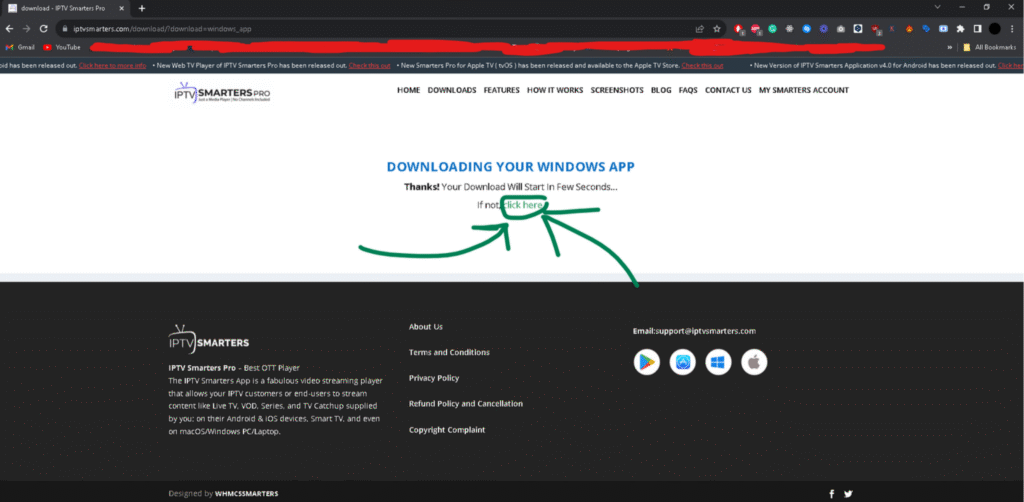
Step 2: When finished downloading, open the app and fill the login form with your Login Credentials under the Xtream Codes Credentials ( Contact IPTVSAFRICA to get you Xtream codes)
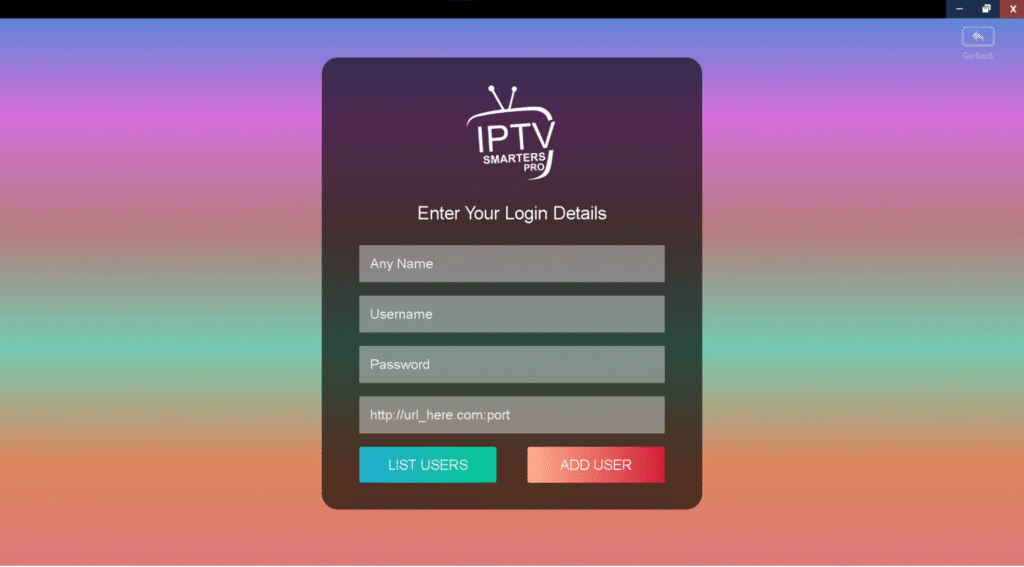
Enjoy your playlist and if you have any question, you can contact the support team by clicking HERE.
1-4 For Samsung/LG smart TVs:
Step 1: Open the Samsung App store or the LG app store
Step 2: Search for “IPTV Smarters PRO” and install it:
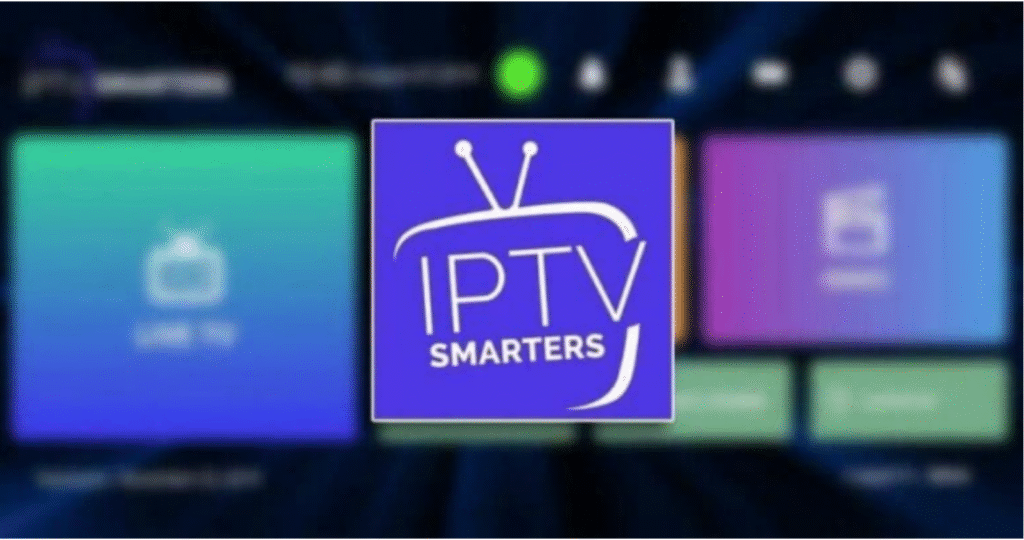
Step 3: Open IPTV Smarters PRO and click on “Login with Xtream Codes API”
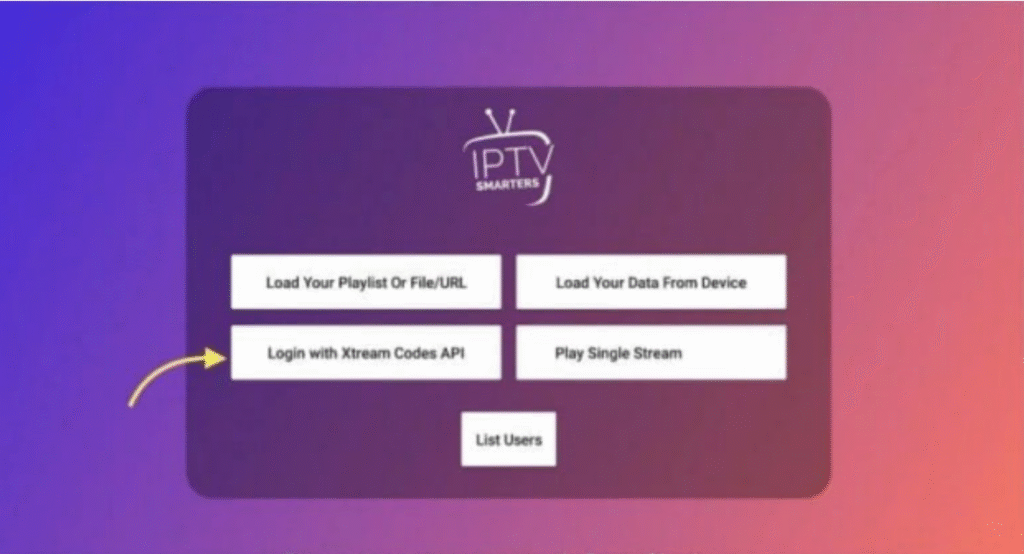
Step 4: Enter the Xtream connection details. In the first field, choose a name for your list (it can be any name), then enter your username, password, and the URL, and click on ADD USER.( Contact IPTVSAFRICA to get you Xtream codes)
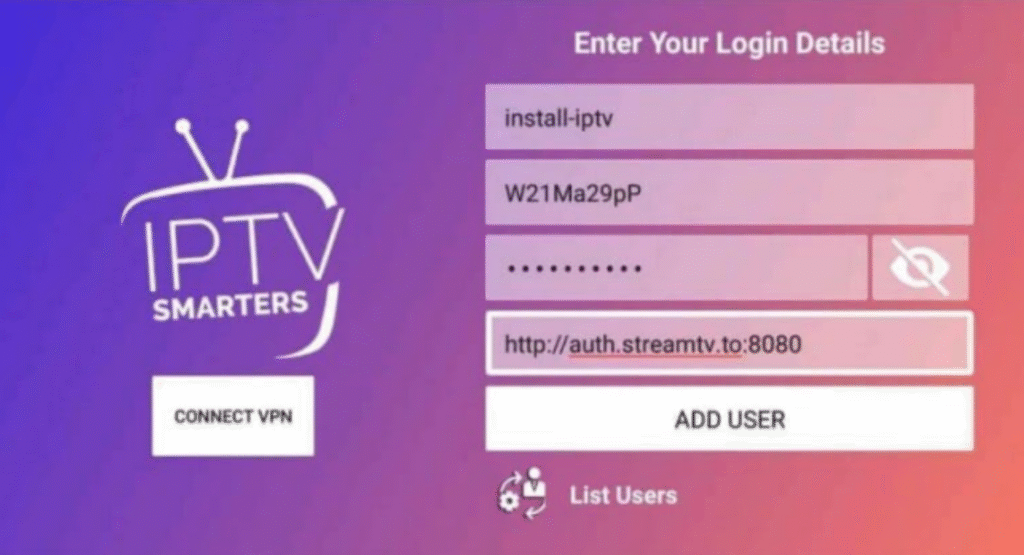
Step 5: It will start downloading the channels and video on demand for approximately 10 seconds, and then you will be connected and see this page.
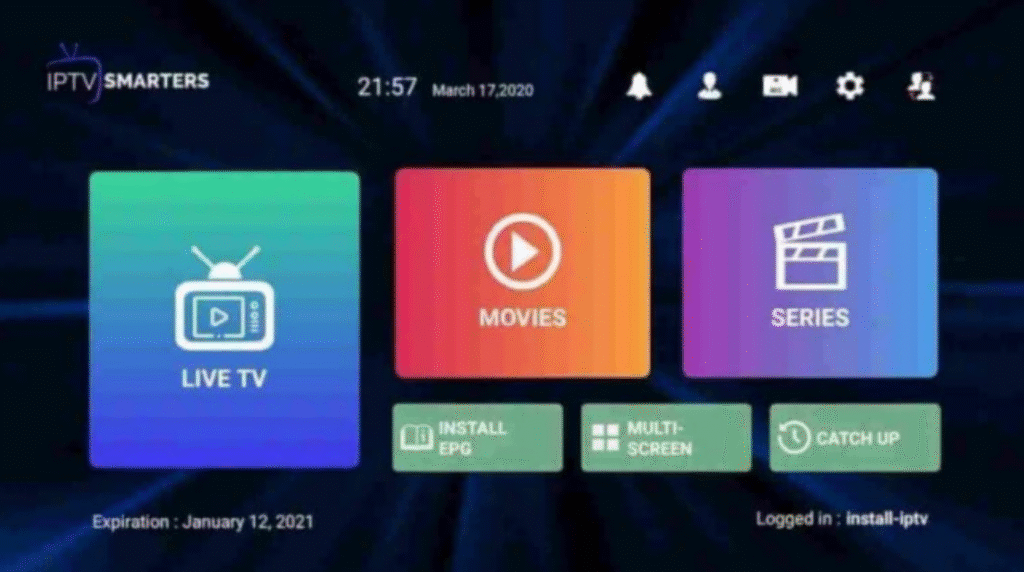
Enjoy your playlist and if you have any question, you can contact the support team by clicking HERE.
To get more information about the installation process on other devices, please contact the support HERE to help you setup the app step by step.




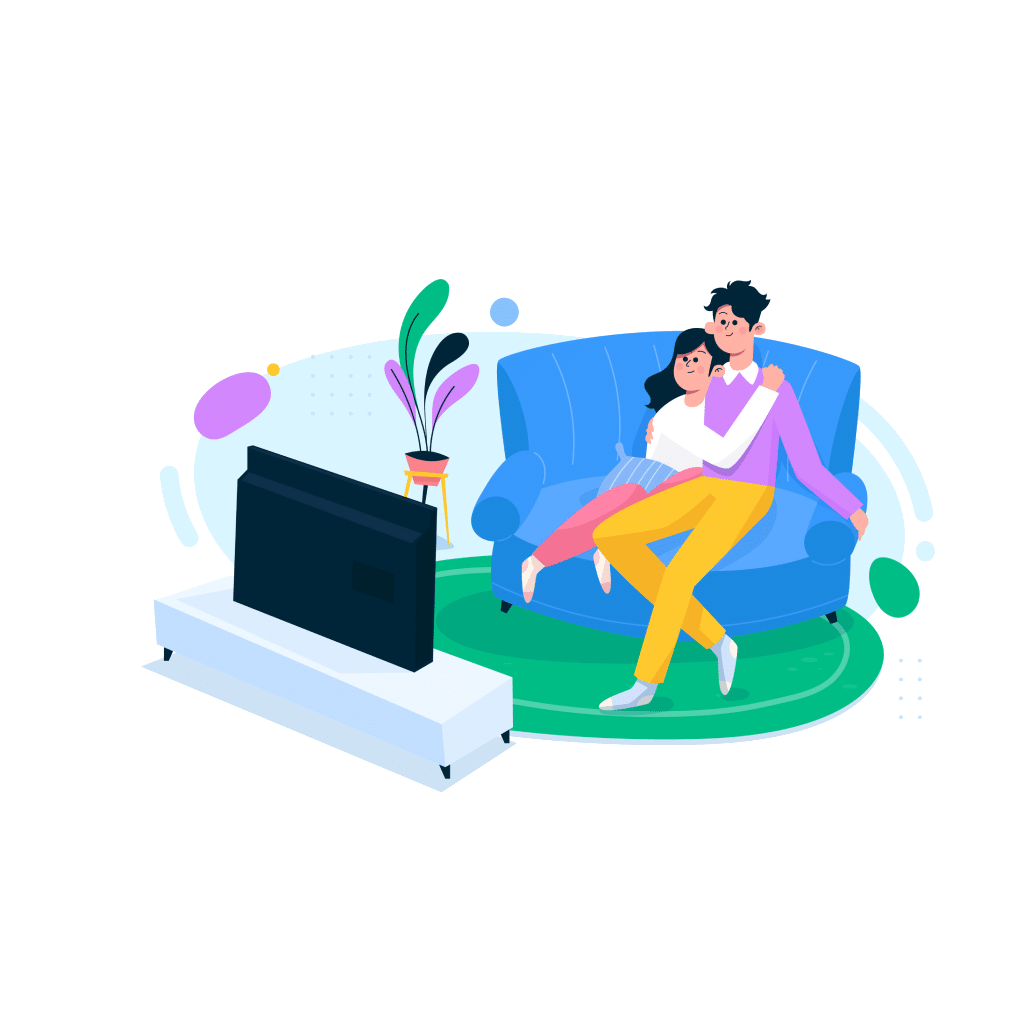

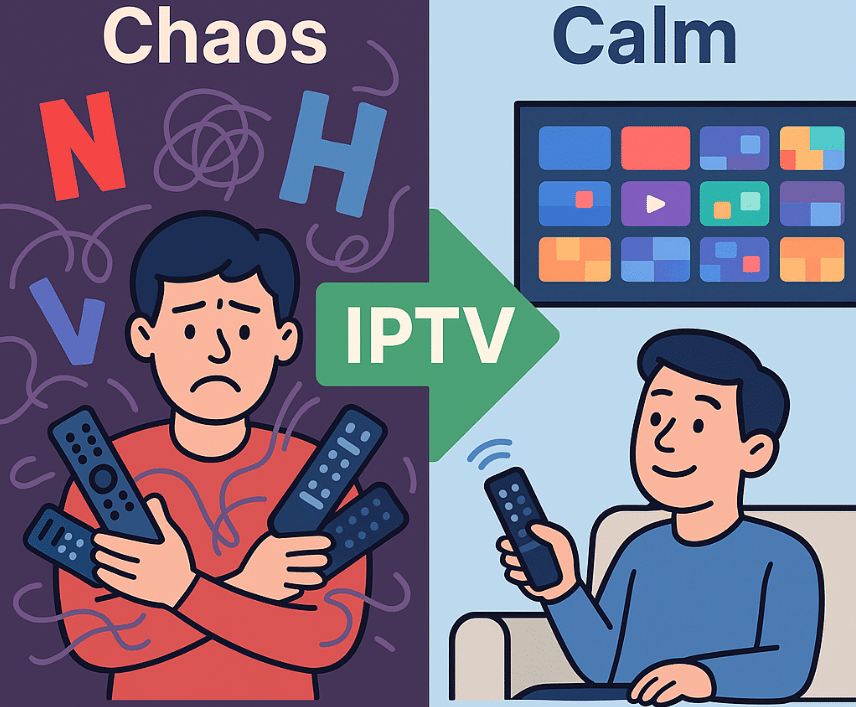
One Response